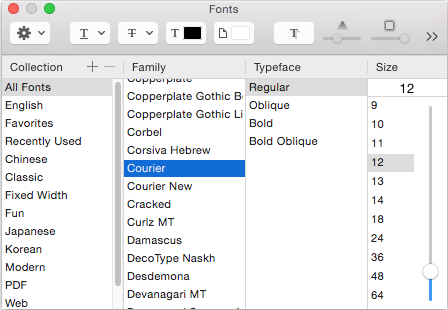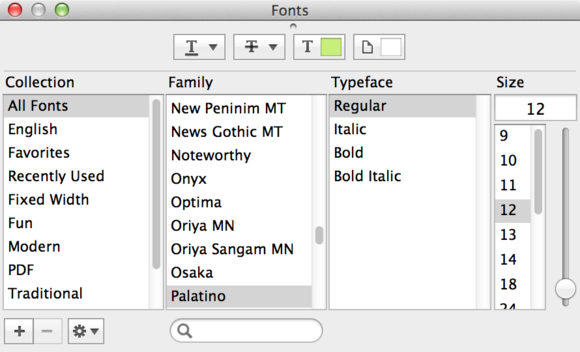This is the new “Fonts” panel (available by pressing ⌘T in most text fields) in Yosemite.
This is the same panel in Mavericks, which has relatively consistent for the last few revisions of the OS:
See the text field under the “Family” column? That used to filter the font list in real time as you typed in to that field. That feature is gone under Yosemite, leaving me with two choices for changing fonts:
1. Scroll through my (admittedly) ridiculously long list of fonts to find what I need.
2. Click in the field and start typing.
The former is a horrible manual operation that involves scanning through the font list by eye. This is exactly the kind of thing computers are good at. I tell the computer what I’m looking for, and it filters information so my slow, wet meat brain has an easier time of finding what it wants.
The latter works… sometimes. The problem is, the behavior of the Fonts panel is broken, even in some of Apple’s own applications. To see this in action:
1. Open Mail.app and compose a new email.
2. Type something in the body of the email.
3. Select some (or all) text.
4. Press ⌘T.
5. Click in the “Family” list.
At this point, you will note that the Fonts panel refuses to receive focus. This prevents you from typing to select your font. The same problem exists in TextEdit, OS X’s bundled, basic word processor/text editor.
I frequently send emails with snippets of source code in them. This means that I need a [monospaced font](http://en.wikipedia.org/wiki/Monospaced_font) to preserve alignment and indentation. This process is now a horrible pain in my ass every time I need to do it.
I guess you could say that I’m jumping on the “[Apple has lost the functional high ground](http://www.marco.org/2015/01/04/apple-lost-functional-high-ground)” bandwagon, but I think it’s important to write about these problems. If I sit quietly and say nothing, how will Apple know that they have a problem? I still love OS X, and I’m not ready to switch to another OS yet, but I am pretty frustrated by what I perceive to be regressions in usability; an area where Apple normally excels.
UPDATE: I found a work around.
1. After bringing up the panel with ⌘T…
2. Click on the title bar of the Fonts panel, it will accept focus (with perceptible lag; strange).
3. From that point, click the currently selected font (this gives the Family column focus without changing the font).
4. Start typing and ignore the schizo-chang’o font circus going on in the background as you type.
UPDATE, UPDATE: This blog post has a horrible list to content ratio. Please forgive me.